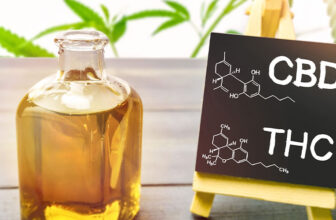Pulse BF Box Mod Operation

Accessing The Battery & E-Liquid Compartment: Remove the front panel to access the battery and e-liquid compartment. To remove the battery from the battery compartment you can remove the back panel and push the battery outwards.
How To Insert A Battery Properly: When you insert a battery you will want to look on the inside of the device and towards the right (battery side). There’s a negative sign at the top and a positive sign at the bottom. Make sure that you know which side of your battery is the positive and negative, then insert the battery properly.
How To Use The 18650 Battery Adapter: Find the negative side of your battery and insert the silicone 18650 battery adapter sleeve over it. After inserting the sleeve over the battery, insert the battery into the device. The sleeve side of the battery should be towards the top of the device.
How To Remove The Silicone Bottle: Removing the silicone e-liquid bottle is pretty easy. Simply remove the front panel from the device, pull the bottom outwards, but keep in mind it’s attached to the tube running to the 510 connector towards the top. When you pull the bottle outwards just a bit, turn the bottle counterclockwise to unscrew it from its top cap.
How To Switch The Device ON/OFF: Remove the front panel from the device and locate the manually activated switch. In reality, all this component does is enable and break the circuit depending on where it’s positioned.
How The Device Works: The Vandy Vape Pulse BF Box Mod is a bottom-feeding or squonk mod. This design allows for an e-liquid bottle to rest inside the device’s housing where you’ll manually press the bottle to force e-liquid up a tube and into the center of the onboard 510 connection. When a BF atomizer is attached, the e-liquid will enter onto the deck of the atomizer, making its way to the cotton.
What Can Be Replaced: Being that the Pulse BF Mod is very simply designed, in addition to it being a mechanical mod that uses no chips or wiring, you still have the ability to change the few parts available on this device. For instance, you can change the door panels by buying additional panels available that are available in multiple color options. There are also additional silicone bottles available that will allow you to replace the old, clear silicone bottle with a new colored one.
What RDA Can You Use: You can use any bottom-feeding or squonk RDA available. However, the Pulse BF 24 RDA is designed to match perfectly with the Pulse BF Mod.
[mks_button size=”large” title=”GET THE PULSE BF MOD HERE” style=”rounded” url=”http://shareasale.com/r.cfm?b=279712&u=821755&m=30952&urllink=www%2Emyfreedomsmokes%2Ecom%2Fpulse%2Dbf%2Dsquonker%2Dbox%2Dmod%2Dby%2Dvandyvape%2Ehtml&afftrack=” target=”_blank” bg_color=”#000000″ txt_color=”#FFFFFF” icon=”fa-cart-plus” icon_type=”fa” nofollow=”1″]