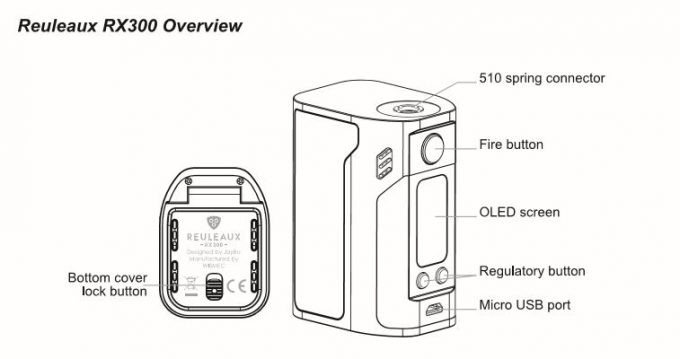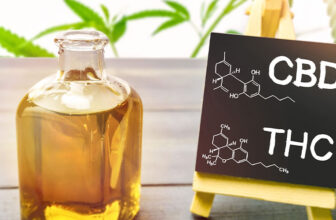Reuleaux RX300 Alerts & Warnings
Protections & Alerts
No Atomizer Alert: When the RX300 doesn’t detect an atomizer, the screen will display “NO ATOMIZER FOUND”. Often times this alert comes up if there is a connection issue. Ensure that your coil is screwed in good or make sure your atomizer is screwed in enough to where it’s making contact with the 510 pin on the device.
Atomizer Low Alert: If your resistance is lower than the minimum resistance that the RX300 will allow, the screen will display “ATOMIZER LOW”. In VW mode the minimum resistance is 0.1Ω and in TC mode the minimum resistance is 0.05Ω. Going below this resistance will result in the atomizer low alert.
Atomizer Short-Circuit Protection: When your atomizer has a short in it, known as a short-circuit, the screen will display “ATOMIZER SHORT”.
Temperature Alert: If the device becomes too hot or over 70C, the output will shut off automatically and the screen will display “DEVICE TOO HOT”. Give it some time, let the RX300 cool down and you can continue vaping.
Over 10 Second Protection: If you accidentally press the fire button for more than 10 seconds, the output will automatically shut down and the screen will display “OVER 10S PROTECT”.
Temperature Protection: While using the TC mode, if the temperature of the coil reaches the temperature you’ve set, the screen will show “TEMP PROTECT”.
Weak Battery Alert: When the voltage or battery is below 2.9V, the screen will show “WEAK BATTERY”. As an added layer of protection, the output will also be reduced accordingly.
Low Power Alert: If the power of the battery is lower than 10%, the power (battery) symbol will flash on the screen. This lets you know that you don’t need to continue vaping, and to change your batteries.
Imbalanced Alert: When your battery voltage is equal or greater than 0.3V between the maximum and minimum batteries, the screen will display “IMBALANCED BATTERIES” after inserting a USB cable. If this happens, remove the batteries from the device to charge them externally or replace them with freshly charged batteries.
Check USB Alert: If the voltage of the USB charger is equal or greater than 5.8V, the screen will display “CHECK USB ADAPTER” after inserting the USB cable or vaping.
Charge Error Alert: When there is no current being detected while charging, the screen will display “CHARGE ERROR”.
Check Battery Alert: When one of the batteries haven’t been inserted correctly, the screen will display “CHECK BATTERY”.
Warnings
- Keep out of reach of children.
- This product is not recommended for use by young people, non-smokers, pregnant or breast-feeding women, persons who are allergic/sensitive to nicotine.
- Only have your RX300 repaired by Wismec. Do not attempt to repair the device by yourself, as damage and personal injury may occur.
- Do not leave the RX300 in high temperature or damp conditions, as this may damage the device. The proper operation temperature is within 0C to 45C and -10C to 60C while in use.
- Keep away from water.
- Using this product may cause damage to health.
- For people with adverse reaction after using the RX300, it’s recommended that you use an e-liquid product with a lower nicotine strength or no nicotine at all.
[mks_separator style=”dotted” height=”2″]