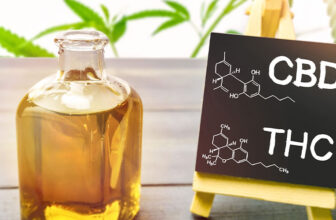Reuleaux RX300 Operation
Turning The RX300 ON/OFF: To power the RX300 on and ready it for use, you must press the fire button 5 times consistently. Once you’ve powered the device on, the screen will come to life. To power the RX300 off, you must once again press the fire button 5 times consistently and the screen will turn off.
Menu Navigation: To enter the main menu and navigate throughout it, you must first press the fire button 3 times consistently to enter the menu and access its mode options. Next press one of the two adjustment buttons to switch between its different mode options. You’ll have the ability to switch between VW (Variable Wattage), TC (Temperature Control), and TCR (M1, M2, M3) mode. Pressing the fire button will confirm your selection. If you’re planning to use TC or the TCR mode, while the mode sign is currently flashing, press the left adjustment button to enter into its sub-menu. From there you will need to press the right adjustment button to choose either TC-Ni, Ti, SS (for TC mode) or M1, M2, M3 (for TCR mode).
Stealth Function: While the device is powered on, press and hold the fire button and the left adjustment button. By doing this, you’re able to turn the screen off. Repeat the process to turn the screen back on.
Key Lock Function: While the device is powered on, press and hold the two adjustment buttons. This will switch to the Key Lock function. Repeat the process to Unlock the keys.
Switch Screen Orientation: While the device is powered off, press the left and right adjustment buttons at the same time and the screen will rotate 180 degrees. To switch the screen back simply repeat the process.
TCR Setting: While the device is powered off, press and hold the fire button and right adjustment button to enter the TCR menu. If you press the left or right adjustment button you will have the ability to choose between TCR M1, M2, and M3. Next press the fire button to confirm the mode you’ve selected, and lastly press the left or right adjustment button to increase or decrease the value according to the TCR type of coil. Press the fire button again or make no actions for 10 seconds to confirm.
Resistance Lock: While the resistance sign is blinking, press the right adjustment button to lock or unlock the resistance of the atomizer.
Switch Between Puff and Time: While the user information sign is blinking, press the right adjustment button to switch between Puff and Time.
Logo Mode: When the device is powered on, press the fire button and the right adjustment button to enter into the Logo mode. Then press the left adjustment button to choose between logo “ON” and “OFF”. Press the fire button to confirm. You can import logo’s through the Wismec software. The logo should be a monochrome image in the format of bmp with 64×48 pixel.
Preheat Setting: Press and hold the fire button and right adjustment button to enter into the menu. Then press the right adjustment button to enter into the preheat settings menu. Next press the fire button to switch between preheat power and preheat duration. After that press the left or right adjustment button to decrease or increase the value. Lastly, press and hold the fire button to confirm.