
SMOK G-Priv Operation
In this part of the guide we’re going to look at the G-Priv SMOK vape straight out of the box, making sure you have an authentic device and putting it together for the first time. If you are already familiar with inserting the batteries in the correct way, filling out the warranty card, and filling up a SMOK tank, feel free to skip to the next page. However, if you’re unsure of the first set-up, we urge you to stick around.
Taking The G-Priv Out of The Box
Verifying For Authenticity: To verify the authenticity of your G-Priv, visit the SMOK Support Page on SMOK’s official website. Next, scratch off the coating that’s covering the 16 digit anti-fake code that’s on the packaging that covers the box. The 16 digit code is located on a sticker that is placed on the right side and towards the bottom of the slip on packaging. Once you’ve revealed your 16 digit code, type the code into the box on the support page to verify. The result will display after a few seconds. If you have any further questions about the G-Priv or of its authenticity, feel free to contact a SMOK consultant via email, phone, or visit the official SMOK website for more help.
Using The Warranty: You must understand that to use the warranty, you have an allotted time of 6 months from the purchase date. Within that 6 months, SMOK says that some items may not be eligible for service due to misuse, damage, or other failures caused other than by manufacturer defects or premature failure. In other words, if it’s a tank or coil related issue, most likely it will not be eligible for warranty use. Continuing, the “Customer Card” included in in the packaging is an important proof for you to get warranty service, so make sure you keep up with it just in case. Be sure to read the card carefully and fill it out carefully as well, as this card must be included with warranty requests. If you look on the authenticity sticker mentioned in “Verifying For Authenticity”, you can find information required for the card, such as the product serial number. To file a warranty request or for more information on the warranty policy and process, feel free to visit the SMOK Support Page on the official SMOK website.
Preparation Before Use: Make sure the battery that you’re using is according with the Battery Warning Card included in the packaging of your device. Two High Amp 18650’s should do the trick, but please be sure to buy them from a reputable dealer and be sure they aren’t rewrapped duds. Before you begin vaping, you’ll need to prime the coils in the tank and make sure that it’s filled with plenty of e-liquid otherwise you may kill your coils before you get to enjoy them.
Installing The Batteries: Two 18650 batteries that you’ve purchased separately from the kit are required to power the device. You’ll want pull open the rear door of the device, covered with the Carbon Fiber. It is held in place by strong magnets and may be difficult to pull off at first, but this is something you will become accustomed to and will be easier as time goes on — believe me when I tell you I would prefer hard magnets to those that fail after a few weeks. Once you’ve exposed the battery compartment, place the batteries into the device according to the correct directions on the underside of the cover. Once installed, close the battery door.
If the screen does not come on, double-check the battery placement to make sure that the batteries are in the correct direction, make sure that the batteries are in OK working condition, and make sure the batteries have enough power to turn the device on. If the screen doesn’t come on still, contact a SMOK customer service consultant as the device may be defective.
Attaching The TFV8 Baby Beast Tank: If you’ve bought the G-Priv Starter Kit, simply connect the male 510 threaded connector attached to the bottom of the tank to the female 510 threaded connector placed at the top of the device by turning it clockwise. Do not over tighten the tank to the mod, a snug fit will do since the female connector is equipped with a spring-loaded 510 pin for a solid connection between the two parts.
[mks_button size=”medium” title=”GET THE SMOK G-PRIV KIT HERE” style=”squared” url=”http://shrsl.com/j84t” target=”_blank” bg_color=”#000000″ txt_color=”#FFFFFF” icon=”” icon_type=”” nofollow=”1″]




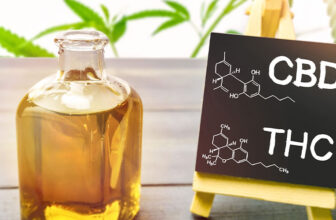




what the coil of G Prive is SS ?
and how the value of TCR for best flavor ?
how can i get it to go pass 500 puffs
You may have to go in and change the puff limit. It’s probably set to 500.
Ok, looked on the box and never found any 16 digit number. There’s a model number, serial number, code and 2 qr codes. No 16 digit numbers anywhere.
May be on the scratch and check sticker.
What it’s not on the box
it says my OHMS is too high but I don’t know how to fix it and it won’t do anything when I hit the fire up button
I don’t know if you fixed it but I know if you click the side button 3 times to lock the screen then click it 3 times and hold it down on the third click it will bring you to the OHMS level!
My priv 2 doesn’t have a settings menu?????
Not sure what mod you are talking about but my priv 2 seems to be different
This guide is for the original G-Priv, not G-Priv 2.
Can u over charge the batteries
Will this work with the smok cloud beast tank?
Yes.
what is a good temp/TCR/wattage setting for a 24g ss316 elite/ 28g titanium 1 parallel coil? P.S. THIS IS ON THE G-PRIV 2
**dual coil reading .14
Can Simone tell me can these batterys work on the G Priv 2 thanks LG 18650HG2 3.6V 3000mAh Rechargeable Li-ion Battery
So is there a guide to cleaning and maintaining?
How do I change the time from military time to standard?
hey i just got the g-prive 2 lux but im not sure on the best setting for the coil i got with it can you help ?
Will the crown 3 tank fit on G PRIV 2 Touch Screen Box Mod
Sure will. Both have a 510 connection.
Perdona en la pantalla me dice FIREKEY LOCKED que hago para que se quite, y otra cosa tampoco me se como quitar el candado en la pantalla táctil que hago
Help, I got my smok g-priv 2 230w from my son-in-law. Which I really thought it was so nice and I loved it. Didn’t have a cig since, until I got back home (they live in VA and I live in FL). Now, I’ve been trying to figure out why my vape smells burnt? Tried going to TCR but I can’t find where/what the correct number is supposed to be? Can anyone help?
You’ve probably burnt the coil and need to replace it. If you’re using a coil head, you won’t need to use the TCR function. Find out if you’re using a Temperature Control coil or a regular kanthal coil. If you’re using a temperature control coil head, find out which wire it’s using, then go to your TC setting and choose the wire type you’re using. If it’s just a regular kanthal coil, stay in regular power/wattage mode and adjust the wattage appropriately.
Thank you, already got it fixed. Today I felt that the vape wasn’t doing its job, so I had to smoke one cig?
No! Find something that works and stick with it. Here’s a great recommendation: Lost Vape Orion and Nicotine Salt E-Liquid.
I need help I forgot my 4 number combo to unlock my g priv 3 is there anyway to reset to factory box settings?