
G-Priv Mod Operation
Turning The G-Priv On For The First Time: After installing the batteries, the welcome screen will be briefly displayed, but the G-Priv is not yet operational. 5 rapid clicks of the oversized firing button will bring the beast to life, in which you will see the welcome screen displayed before the screen fills up with operational icons. Pressing the power button 5 additional times will prompt the G-Priv to ask if you want to power it down.
Turning The Touchscreen On/Off: There is a small button directly over the firing button that will enable and disable the touch screen, effectively locking the mods adjustments. If the mod fires but you have no access to the menu system, hitting it will open everything up for you.
Adjusting The Wattage: With the screen unlocked — and operating in VW mode — you will see a large circle at the top of the screen. Adjusting the wattage is as simple as touching one side of the circle. Left will reduce the wattage, right will increase it. Each time you change the atomizer on top the G-Priv will ask if it’s a new coil and adjust itself accordingly.
Main Menu Screen: Hitting the back key in the top left corner will take you out to the main menu.
VW Mode: This will give you access to the back end of the VW menu. You will find the “effects” panel, the ramp/curve of the coil to optimal temperature, as well as a slider to rapidly increase/decrease wattage. At the bottom you will see an “Activate” slider — if you want to use wattage mode, make sure this is turned on. Hitting the fire button will take the screen back to normal operation mode.
TC Mode: This will give you access to the mods wide array of temperature control settings.
- “Material” is self explanatory, it gives you access to Nickel, Stainless Steel and Titanium options, although it doesn’t let you specify the type of metal you will be using but the TCR settings are just underneath.
- “Preheat” allows you to determine the wattage of the coils before the temperature control settings kick in, almost working like the ramp in wattage mode. You never want to set this too high as it could instantly fry your coils.
- “ADJ TCR” while the presets give you a rough estimate of the wires capabilities, TCR codes will allow you to fine tune your settings. TCR codes are available on various websites and knowing which are right for your 316 Stainless Steel coils can be the difference between a happy vapor and a mouthful of A$$.
- “Initial Ohms” allows you to manually set the resistance of the wire and should be used sparingly. TC coils should always be installed at room temperature for the greatest success.
To fire the mod in TC, make sure “Activate” is turned on and press the fire button.
Max Puffs: While most people ignore this, you can keep track of the number of times you took a draw from your mod and you can set a maximum number of puffs.
Settings: This screen gives you access to the screen timeout menu, date and time settings, as well as a factory reset. With all of the other settings screens on the G-Priv, having this almost seems redundant — unless of course you have managed to completely decimate every setting that the device had when it was created.
[mks_button size=”medium” title=”GET THE SMOK G-PRIV KIT HERE” style=”squared” url=”https://www.vapordna.com/SMOK-G-PRIV-220W-TC-TFV8-Big-Baby-Beast-Kit-p/smprik.htm?Click=34105″ target=”_blank” bg_color=”#000000″ txt_color=”#FFFFFF” icon=”” icon_type=”” nofollow=”1″]
[mks_separator style=”double” height=”2″]
We believe that we have covered every aspect of the G-Priv’s operation and, should you decide that the G-Priv is the mod for you, we truly hope this helps. Should you have any questions, or feel that we have missed anything, let us know in the comments below!




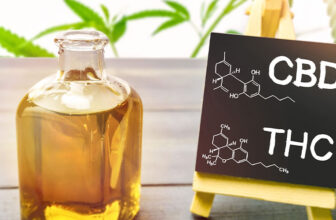




what the coil of G Prive is SS ?
and how the value of TCR for best flavor ?
how can i get it to go pass 500 puffs
You may have to go in and change the puff limit. It’s probably set to 500.
Ok, looked on the box and never found any 16 digit number. There’s a model number, serial number, code and 2 qr codes. No 16 digit numbers anywhere.
May be on the scratch and check sticker.
What it’s not on the box
it says my OHMS is too high but I don’t know how to fix it and it won’t do anything when I hit the fire up button
I don’t know if you fixed it but I know if you click the side button 3 times to lock the screen then click it 3 times and hold it down on the third click it will bring you to the OHMS level!
My priv 2 doesn’t have a settings menu?????
Not sure what mod you are talking about but my priv 2 seems to be different
This guide is for the original G-Priv, not G-Priv 2.
Can u over charge the batteries
Will this work with the smok cloud beast tank?
Yes.
what is a good temp/TCR/wattage setting for a 24g ss316 elite/ 28g titanium 1 parallel coil? P.S. THIS IS ON THE G-PRIV 2
**dual coil reading .14
Can Simone tell me can these batterys work on the G Priv 2 thanks LG 18650HG2 3.6V 3000mAh Rechargeable Li-ion Battery
So is there a guide to cleaning and maintaining?
How do I change the time from military time to standard?
hey i just got the g-prive 2 lux but im not sure on the best setting for the coil i got with it can you help ?
Will the crown 3 tank fit on G PRIV 2 Touch Screen Box Mod
Sure will. Both have a 510 connection.
Perdona en la pantalla me dice FIREKEY LOCKED que hago para que se quite, y otra cosa tampoco me se como quitar el candado en la pantalla táctil que hago
Help, I got my smok g-priv 2 230w from my son-in-law. Which I really thought it was so nice and I loved it. Didn’t have a cig since, until I got back home (they live in VA and I live in FL). Now, I’ve been trying to figure out why my vape smells burnt? Tried going to TCR but I can’t find where/what the correct number is supposed to be? Can anyone help?
You’ve probably burnt the coil and need to replace it. If you’re using a coil head, you won’t need to use the TCR function. Find out if you’re using a Temperature Control coil or a regular kanthal coil. If you’re using a temperature control coil head, find out which wire it’s using, then go to your TC setting and choose the wire type you’re using. If it’s just a regular kanthal coil, stay in regular power/wattage mode and adjust the wattage appropriately.
Thank you, already got it fixed. Today I felt that the vape wasn’t doing its job, so I had to smoke one cig?
No! Find something that works and stick with it. Here’s a great recommendation: Lost Vape Orion and Nicotine Salt E-Liquid.
I need help I forgot my 4 number combo to unlock my g priv 3 is there anyway to reset to factory box settings?