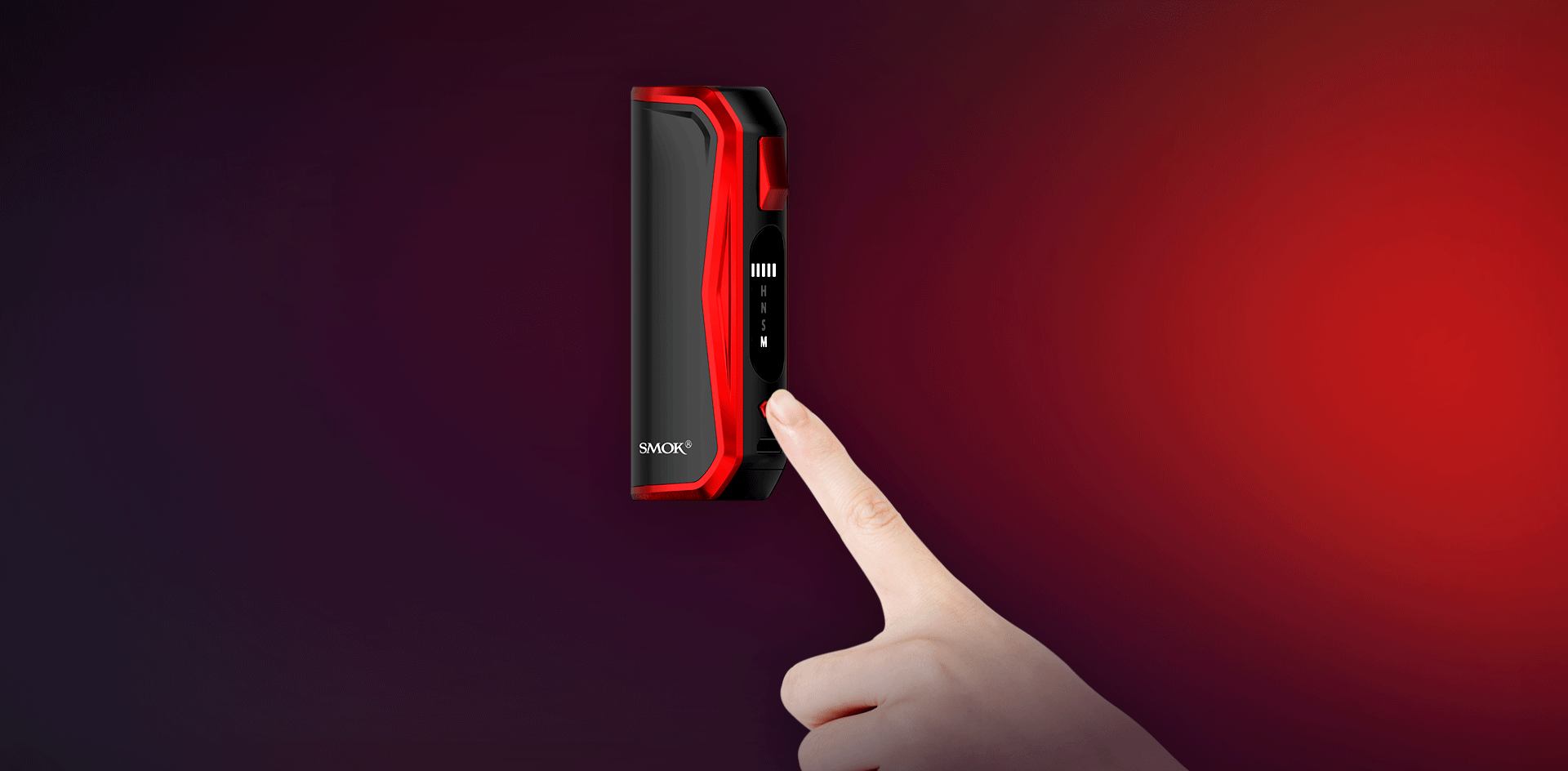
While manufacturers do provide instructions, in reality, they often end up in the trash along with the packaging of the product. We know how difficult it is to read those instructions, much less follow them, which is why we are always providing vaping guides. We’re sure that since you tossed that instruction manual in the trash, you probably didn’t know that your vape mod has secret button sequences, just waiting for you to access them. We have been sharing these secret button sequences for a while on this blog, and we know how to use them. Do you? Here’s how!
Vape Mod Secret Button Sequences
Although we would love to tell you that these secret button sequences will send you into a new universe or turn your device into some supermod, the truth is we would be lying to you. The button sequences are actually incorporated into devices to make your vaping experience easier, less complicated, and without having to use a display to perform specific actions.
For instance, turning your device on or off can often be achieved by visiting the menu system on your device, highlighting the OFF button, and pressing a confirm button to shut the device down. You can also visit the menu system to do other tasks, like to lock the screen, lock the wattage, change display colors on your screen, or view technical information about the device.
Manufacturers program these mods to respond to button sequences, in which you can perform to carry out a specific task or action. Instead of having to go to a menu, enter a sub-menu, and highlight a ‘lock’ feature, you can do it by pressing a button a few times or simultaneously pressing a couple of buttons. The thing is, there are tons of mods on the market that has this feature and it would take us forever to research and list everyone. With that being said, help us help you! Play around with your device, press some buttons, hold two of them down at the same time, and you just might discover that your mod can carry out a task much easier.
Here are a few common sequences that are being used with devices today. Some of these may or may not work for your device.
Sequence 1: Press the power/firing button down 5 times. Usually, this will turn the device on or off.
Sequence 2: Press the power/firing button down 20 (sometimes 40) times while the device is off. This has been known to display technical information.
Sequence 3: Hold down the two adjustment buttons simultaneously. Many manufacturers use this sequence to lock the wattage.
Sequence 4: Hold down the power/firing button and the right adjustment button simultaneously. On some devices, this may change the color of your screen, lock the screen, or wattage.
Sequence 5: Hold down the power/firing button and the left adjustment button simultaneously. On some devices, this action will clear your puff count, lock the screen, or wattage.
Know of Any Secret Button Sequences?
If you know of any button sequences for specific devices, leave and comment and share them with the community. Chances are someone viewing this post will have the same mod as you, and the information you provide could potentially help them.








