
Eleaf Pico Dual Operation
POWER ON/OFF: The device can be powered on/off by pressing the fire button 5 times. Click the fire button 5 times to turn the device on. Click the fire button 5 times to turn the device off. It’s very simple and comes in handy when you aren’t using the device.
VAPING: When the device is powered on, long press the fire button to take a puff. Typically a single puff lasts for around 2 to 5 seconds. Remember that if your coil isn’t completely soaked with e-liquid and you hold the fire down button for a long period of time, the coil inside of your tank could potential char the cotton wicking inside of it. This will result in a foul taste upon future use.
STEALTH ON/OFF: Press the fire button and “-” button simultaneously when the device is powered on to switch between Stealth On and Stealth Off mode. In Stealth mode, you can vape with the OLED screen off and you can press the fire button once to see current settings. This option is commonly used when vaping in a public setting, as the OLED isn’t lit for long periods of time during use.
ADJUSTMENT BUTTONS LOCK/UNLOCK: Press “+” button and “-” button simultaneously for two seconds when the device is powered on, then the “+” and “-” buttons will be locked, and the screen will display “Lock”. In the same way, the “+” and “-” buttons can be unlocked and the screen will display “Unlock”. This feature is often used to avoid accidentally pressing the buttons while the device is in your pocket or purse. You can also avoid settings being changed or the device becoming activated without your knowledge by turning the device off.
SWITCH DISPLAY MODE: Keep pressing “+” button and “-” button for two seconds when the device is powered off, the screen display will rotate 180 degrees. You can view the screen from two different angles through this operation. This option is used depending on the way you hold the mod.
SWITCH DISPLAY INTERFACES: In power-on state, choose VW mode; hold “+” and fire buttons till the current interface flashes; when it’s flashing, press “+” or “-” button to switch among different interfaces; finally press the fire button to confirm the interface you chose.
NOTE: The interface can only be changed and selected under VW mode in power-on state. When one interface is selected under VW mode, the interfaces of TC (Ni, Ti, SS, M1, M2, M3) modes will change accordingly and automatically.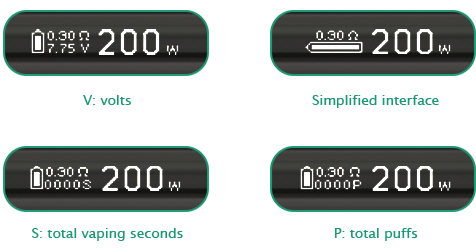
PREHEAT FUNCTION: In power-off state, keep holding “+” and fire buttons until the M1 mode appears; press the fire button 3 times to “Power”, and press “+” or “-” button to adjust the wattage of preheat; press the fire button again to “Time”, and press “+” or “-” button to adjust the second of preheat or to turn off the preheat function.
SWITCH BETWEEN VAPING MODES: When the device is powered on, press the fire button 3 times in quick succession, the device will display current vaping mode. Press the “+” or “-” button to switch among VW, USB Charge (this mode appears only when “USB” is on), TC-Ni (Nickel), TC-Ti (Titanium), TC-SS (Stainless Steel), TCR-M1, TCR-M2, TCR-M3 modes ,and then press the fire button one time or stay in the interface for about 10 seconds to confirm the vaping mode you chose.
1) VW MODE: When set in VW mode, the device can support a coil whose resistance is within the range of 0.1Ω-3.5Ω.
- ADJUST WATTAGE: In this mode, the output wattage can be adjusted from 1W to 200W by pressing “+” button or “-” button, “+” button to increase and “-” button to decrease. Long press “+” button or “-” button can rapidly increase or decrease the wattage level.
2) TC-Ni/TC-Ti/TC-SS/TCR (M1, M2, M3) MODE: When set in TC-Ni/TC-Ti/TC-SS mode, the device can separately support Nickel 200, Titanium, and Stainless Steel 316 coils. In TCR (Temperature Coefficient of Resistance) mode, the device can support different temperature control coils within different TCR value ranges, and you can set the TCR at different values within the proper range. (Resistance range of coil: 0.05Ω-1.5Ω)
- SETTING THE TCR MODE (M1,M2,M3): When the device is powered off, press the fire button and the “+” button simultaneously, then you will enter into the TCR (M1,M2,M3) set menu:
- Press the fire button to choose among M1, M2 and M3 modes.
- Press the “+” or “-” button to increase or decrease the TCR value according to the material of the coil you use.
- Keep pressing the fire button or stay in the interface for about 10 seconds to confirm your setting. Following are different TCR value ranges for different coils for your reference:
[mks_col][mks_one_half]MATERIAL
Nickel
Titanium
NiFe
SS (303, 304, 316, 317)[/mks_one_half][mks_one_half]TCR VALUE RANGE
600-700
300-400
300-400
80-200[/mks_one_half]
[/mks_col]
ADJUST WATTAGE: In TC modes, the output wattage can be adjusted from 1W to 200W. Press the fire button 4 times rapidly to enter the wattage setting menu, and press “+” or “-” button to increase or decrease the wattage level. Hold “+” or “-” button to quickly increase/decrease the wattage.
ADJUST TEMPERATURE: In TC modes, temperature can be adjusted from 100-315℃ or 200-600℉ by pressing “+” or “-” button. Each press of the “+” or “-” button will increase or decrease the temperature setting by 5℃ or 10℉. Holding the keys can rapidly increase or decrease temperature setting.
SHIFT BETWEEN ℃ AND ℉: If you increase the temperature to 315 ℃, and continue to press the “+” button, the temperature reading will automatically change to the lowest Fahrenheit (200℉). Equally, if the temperature is set at the lowest Fahrenheit (200℉) and you continue to press the “-” button, the temperature reading will automatically change to the highest Celsius (315 ℃).
LOCK/UNLOCK RESISTANCE: In TC modes, when the device is powered on, hold the fire button and “+” button for two seconds to lock or unlock atomizer “base resistance”. The lock sign will appear when resistance is locked and “Ω” symbol will come back when unlocked.
[mks_button size=”large” title=”GET THE ELEAF PICO DUAL MOD HERE” style=”rounded” url=”https://www.directvapor.com/eleaf-istick-pico-dual-200w-tc-vape-mod.html?A=1025″ target=”_blank” bg_color=”#000000″ txt_color=”#FFFFFF” icon=”” icon_type=”” nofollow=”1″]








