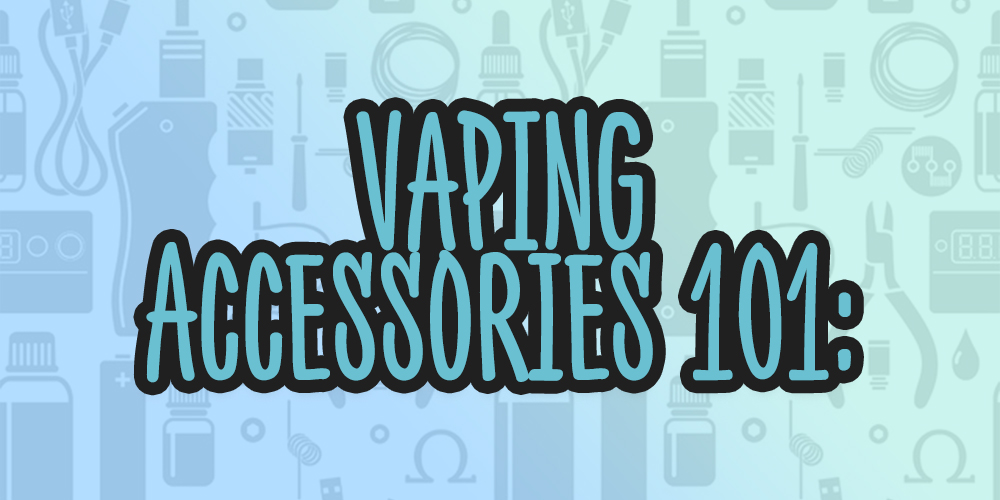Vaping has evolved remarkably over the years, with rechargeable vapes becoming a popular choice for many. Among these, the Geek Bar Pulse has made a significant mark in the vaping community. However, like all tech gadgets, it sometimes faces issues, such as the device’s light flashing red. If you’re encountering this, don’t worry! We’re here to troubleshoot and delve into the impressive features of this device.
Firstly, let’s highlight the standout features of the Geek Bar Pulse. This device is known for its sleek design and user-friendly interface, which makes it a top choice for both beginners and seasoned vapers. The Geek Bar Pulse doesn’t just look good; it performs exceptionally too. Its vapor production is consistent, offering a smooth and satisfying experience with every puff.
Now, onto the technical specifications. The Geek Bar Pulse comes with a substantial e-liquid capacity of 16ml, ensuring that you can enjoy extended vaping sessions without the need for frequent refills. This capacity is quite impressive compared to other devices in its category. Furthermore, the device is equipped with a robust 650mAh battery, providing long-lasting power. This combination of large e-liquid capacity and powerful battery makes the Geek Bar Pulse a reliable companion for your vaping needs.

Another highlight of this device is its puff count. In Regular Mode, the Geek Bar Pulse offers an incredible 15000 puffs, while in Pulse Mode, it delivers 7500 puffs. This flexibility allows users to choose their preferred mode based on their vaping habits and battery conservation.
So, what does it mean when your Geek Bar Pulse starts flashing red? This is typically an indicator of a low battery. Since the device is rechargeable, this issue can be easily resolved by connecting it to a power source using the provided USB cable. It’s essential to use the original cable to avoid any potential damage to the battery.
If the device continues to flash red even after charging, it might be a sign of other issues such as a connection problem between the battery and the heating element, or the device has reached its e-liquid capacity limit. In such cases, checking the connections and ensuring the e-liquid level is appropriate can help resolve the issue. If the problem persists, it might be time to consult the user manual or reach out to customer support for further assistance.
In conclusion, the Geek Bar Pulse is a remarkable device, offering a balance of style, performance, and convenience. Its large e-liquid capacity, significant battery life, and impressive puff count make it a standout choice in the market of rechargeable vapes. If you encounter the red flashing light, remember it’s usually a simple fix like recharging the battery. Happy vaping, and enjoy the smooth experience that the Geek Bar Pulse brings to your daily routine!