
What is this TCR mode, how does it work, and why does every device have different ways of reading it? If the settings on your mod are giving you a severe headache, stick around for a minute or two and we’ll see if we can explain it.
What The Hell Is TCR?
Let’s get the easy part out-of-the-way first; TCR stands for Temperature Coefficient of Resistance and is basically a number that describes how the resistance of metal in our coils changes as it changes temperature. Obviously, it’s used for a lot more than just vaping coils, but that’s why we’re all here, right? Temperature control in vaping devices doesn’t actually measure the heat of the coils, but how easily electricity passes through the metal. That’s why when coils go dry and get warmer, the TC controls kick in. We wrote a whole piece a few weeks back explaining the ins and outs of temperature control that you’re more than welcome to read.
How Does TCR work?
The simplest way to explain it is that you have the ability to fine tune your mod to be as accurate as possible, even with coils and materials it wasn’t designed to handle straight out of the box. Each manufacturer presets certain alloys into the system and we read them as SS, Ti, or Ni, but they should actually go further in their explanation. What they normally do is program in the numbers for the coil systems they use, so while you may put in a Stainless Steel coil, it may be SS316 and the mod is set up to handle SS304. The TCR mode allows you to manually put in the code to get the best results from your mod and coil combined. The manufacturers could make our lives a lot simpler by putting the correct information both on the screen of the device AND the coil heads that they sell, because the majority of vapers are feeling around in the dark hoping they get the settings right.
Where Do I Find TCR Values?
Just kidding, there are already a number of resources you can use to find the TCR values of different materials, as well as taking advantage of other vapers who have taken the time to find everything you need. Forums are full of vapers who have fine tuned their devices, so some digging through message boards may be required, but Steam-Engine.org has created a tool called the WIRE WIZ to help us on our temperature control journey and while it is a major learning curve you will figure it out. If you have a DNA 200 device, you can also use this tool to create and download csv files which is a great added bonus.
As long as you know the composition and size of the coil you are going to use, it comes in very handy, although they are yet to put in the settings for a notch coil.


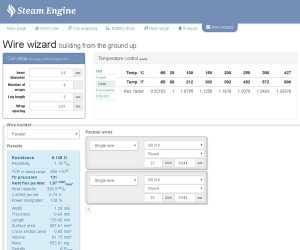







So basically you are on your own to do proper research to get your settings tuned correctly. Even with all the info that is in the forums there is still some element of trial and error to get it right.
Not sure what mod your talking about but my priv 2 seems to be different
How do I knw what to put It on Ni200 or Ti or as I have the G priv 2 230w with the prince tank
Wattage. Only use temperature control when you’re using NI200, Titanium, or Stainless Steel coils.
Sorry that’s not completely correct, SS can of course be used in Wattage AND Temp mode… just for you information. That’s why it’s the best material IMHO for vaping.
I was sharing that temperature control should only be used when using those wire materials. However, I didn’t say that stainless steel couldn’t be used in regular wattage mode.
What’s a good wattage value and tcr value for standard ss Clapton coils?
Doesn’t matter what type of coil, it matters about the material. You can use Steam Engine to help determine those factors.
I mean ss
Do you know what tcr is best for a kangertech ssocc 0.5ohm replacement coil please?